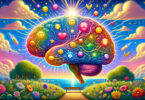By Deane Alban
Contributing Writer for Wake Up World
If you find your memory isn’t what it used to be, take heart! There are many memory improvement tips available to compensate for a less than perfect memory. Rather than showing you ways to enhance your memory, in this post I’m going to share some common sense, practical ways to better use the memory you’ve got and tips you can use to make your everyday life easier.
Whether you want to get through the day without missing appointments, are tired of searching for misplaced items, or can’t remember your passwords, you can learn skills to help you work smarter, not harder, so you’ll get through your day with less forgetfulness and frustration.
Take a Load off Your Brain
I’m amazed at how many bits of data we all have to remember — phone numbers, birthdays, appointments, passcards, pin numbers, bank account numbers, social security numbers, and on it goes. These are all very important to have access to, but if you work smart you won’t need to remember most of them.
Here are some of my favorite ways to take a load off your brain so you can use it for more interesting pursuits.
Checklists
There’s a popular book called The Checklist Manifesto written by a medical doctor who stresses the importance of making checklists in a variety of high-stress occupations such as surgeon, pilot, and emergency worker. The book goes so far as to say “a team is only as strong as its checklist”. The people in these occupations are some of the smartest around, so if they should rely on checklists, so should you!
Make a checklist for paying bills, household chores, entertaining, holiday shopping, or taking trips. Use them on the job for anything you do regularly. Having procedures written down makes it easier to delegate too. Better than writing checklists, create a Word document so you can easily make changes when it’s time to update the list.
Sometimes you really have to remember what’s on a list. For those times you can use the tips in my article for BeBrainFit.com, How to Memorize Lists, Lines, and Lyrics.
I’m never more than a few feet away from a pad of Post-its. I have them everywhere — all around the house, in my car, and in my purse. When I have a “memory-worthy” thought, I take comfort in knowing I don’t have to actually remember it. The act of writing something down makes it more likely that you’ll remember it too.
Built-in Redundancy
For things you absolutely must remember, have a backup. If you know you tend to forget birthdays or pay bills, put them on your calendar. But also mark your calendar 7 days before the event to remind yourself to buy a gift or make a payment.
Keep a spare car key in your purse or wallet. It’s much less likely you’ll lock both your keys and your purse in the car at the same time. But it still can happen. Ask me how I know this!
Losing Your Keys, or Your Car
Misplacing car keys is very common. But when you misplace your car, you know you could use some help!
 Park your car in the same spot as much as possible. If someone has taken your usual spot, park near a landmark such as a tree, light pole, or shopping cart drop-off. If you forget where you’ve parked, this will narrow down your search a lot.
Park your car in the same spot as much as possible. If someone has taken your usual spot, park near a landmark such as a tree, light pole, or shopping cart drop-off. If you forget where you’ve parked, this will narrow down your search a lot.
Keep your car keys in a dish or on a hook by the door. Always put them back first thing when you walk in the door so you won’t have to tear through the house looking for them.
Better yet, have a little table by the front door with everything you need when you leave the house — keys, purse or wallet, glasses, outgoing mail, shopping lists, or coupons. That way you don’t have to dash around the house every time you go out. And you won’t get to the store without your shopping list or your coupons.
If these tips don’t work for you, there are electronic gadgets you can buy to help you find your lost keys or your car. Speaking of technology …
Use Technology
Calendars
Use your cell phone to text yourself a reminder, or use calendar software to keep your appointments on your computer.
Password Managers
My favorite memory tip is using a password manager such as RoboForm. This program fills in online forms and creates passcards to log in to online accounts automatically.
You remember one master password (of your own creation) and the rest is taken care of with a click of your mouse. You’ll no longer have to remember login information, passwords, or credit card numbers (including expiration date and validation code). If you shop, pay bills, or bank online, this really saves your brain.
 RoboForm makes your computer and online information more secure. Now you can (and should) make your passwords complicated, since you no longer need to remember them. It will generate highly complex passwords for you automatically, if you’d like.
RoboForm makes your computer and online information more secure. Now you can (and should) make your passwords complicated, since you no longer need to remember them. It will generate highly complex passwords for you automatically, if you’d like.
Did you know the two most common passwords are “123456”³ and “password”? Seriously. If you are guilty of using the same simple password for all your logins, you really need to get this program! It could save you from being hacked or from having your identify stolen. Using simple passwords is simply begging to get hacked. Stay safe with a reputable password manager.
Control F
Have you ever read something on a webpage or a long document and wanted to re-read it, but you couldn’t remember where to find it? If you want to search for a particular word or phrase on any webpage or document, hold the CRTL button down, then press the F key.
Google has found that 90% of computer users don’t know the Control-F command, but now you’ll be part of the 10% that do. Enter the word or phrase you’re looking for and you’ll be taken directly to it. This saves a lot of time and frustration!
The Last Word
I hope you see by now that you don’t need an exceptional memory to get by. Even US Memory Champion Joshua Foer says he doesn’t have an exceptional memory, he has simply learned memorization techniques the pros use. What you DO need is an arsenal of memory tips that will help your life run more smoothly.
These are my favorite “cheats” that make up for my “less-than-perfect memory”. Why not share your favorite memory tips below?
Sources:
When Utilizing “Most Popular” Isn’t a Good Thing: Worst Passwords of the Year – And How to Fix Them at Splashdata.com
The Checklist Manifesto: How to Get Things Right by Atul Gawande
Previous articles by Deane:
- Coconut Oil Cures Alzheimer’s Disease: Truth or Wishful Thinking?
- 6 Common Habits that Rob You of Essential Brain Vitamins
- The ABCs of Vitamins for Memory and Brain Health
- The Toll Being Overweight Takes On Your Brain
About the author:
Deane Alban holds a bachelor’s degree in biology and has taught and written on a wide variety of natural health topics for over 20 years. Her current focus is helping people overcome brain fog, “senior moments”, and other signs of mental decline now, and preventing Alzheimer’s and dementia in the future.
The human brain is designed to last a lifetime, but modern life takes a greater toll on the brain than most people realize. Deane teaches the best ways to keep your brain healthy and stay mentally sharp for life at her website BeBrainFit.com.
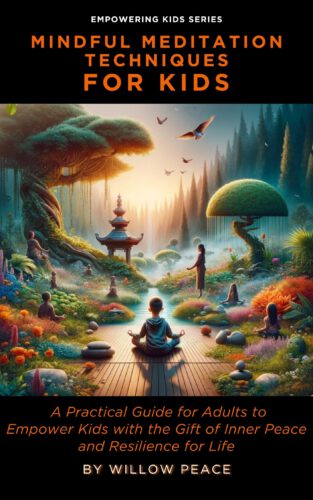
If you've ever found value in our articles, we'd greatly appreciate your support by purchasing Mindful Meditation Techniques for Kids - A Practical Guide for Adults to Empower Kids with the Gift of Inner Peace and Resilience for Life.
In the spirit of mindfulness, we encourage you to choose the paperback version. Delve into its pages away from screen glare and notifications, allowing yourself to fully immerse in the transformative practices within. The physical book enriches the learning process and serves as a tangible commitment to mindfulness, easily shared among family and friends.
Over the past few years, Wake Up World has faced significant online censorship, impacting our financial ability to stay online. Instead of soliciting donations, we're exploring win-win solutions with our readers to remain financially viable. Moving into book publishing, we hope to secure ongoing funds to continue our mission. With over 8,500 articles published in the past 13 years, we are committed to keeping our content free and accessible to everyone, without resorting to a paywall.